Troubleshooting a Slow Connection

Because we stream each of the meditations to you, a good internet connection is helpful. However, sometimes you’re not sure if it’s our fault, or yours. The internet is a complicated place and so I’ve put together this little guide to help you (and me) troubleshoot when it seems like Meditate on Christ just isn’t working.
Is it the Website’s Fault or Your Connection?
This is hard to tell. So, a great little website exists to figure that out. Visit “Down For Everyone Or Just Me” with this link and you’ll be able to see which is the problem: https://downforeveryoneorjustme.com/meditateonchrist.com. (See resources at the end of this page for a couple other sites you can try too.)
If it’s our website that’s the problem, please let me know. Include screenshots if possible.
It’s just you? Keep reading…
Change Your Browser
Sometimes there are conflicts between a browser and a website. Testing an alternate browser can help determine if this is the problem.
If everything works in an alternate browser, and you want to go back to your regular browser, be sure to:
- Try refreshing the page by pressing the F5 key (computers only)
- Clear your browser’s cache
Change Your Device
It may be that your device’s configuration is causing a problem. Try from a different one to see if you get different results. Shift from a laptop to a phone or a tablet, or even to a friend’s device.
Check Your Network Connection
Wait, maybe we should have tried this first?
Are you connected to the internet at all? Just go to a “big” site like Google.com or Facebook.com to test this. Be sure to “click around” so that you’re certain you aren’t viewing cached pages too.
Restart Your Device
This standby solution fixes so many problems, it’s a wonder it isn’t the first resort. Well, I guess it’s a bit painful, so going through the other steps is useful too!

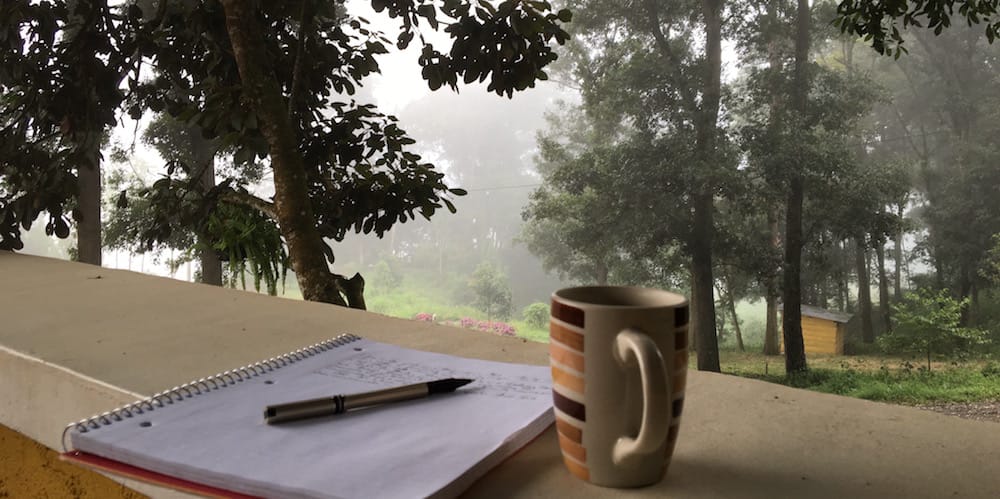
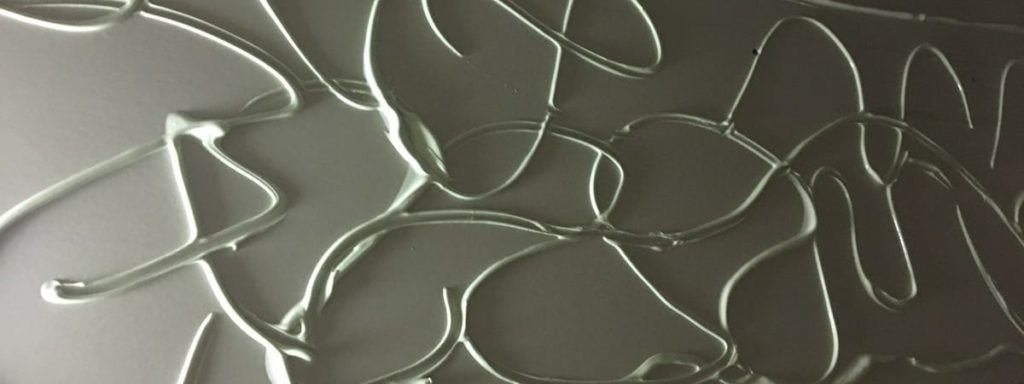


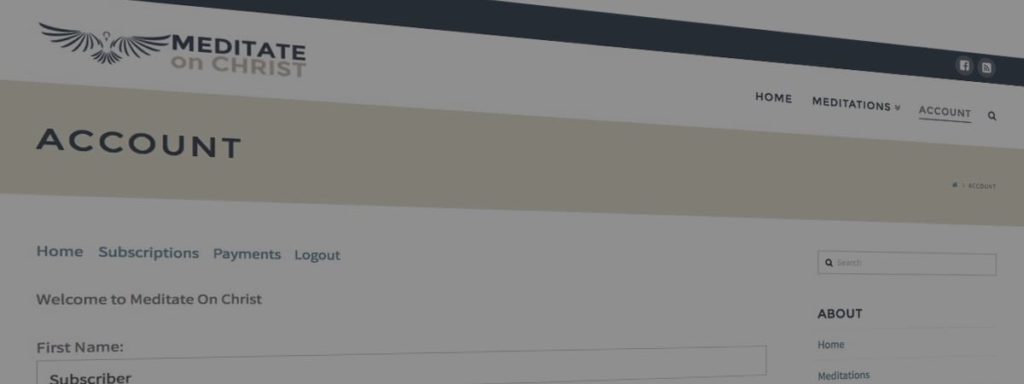
Responses