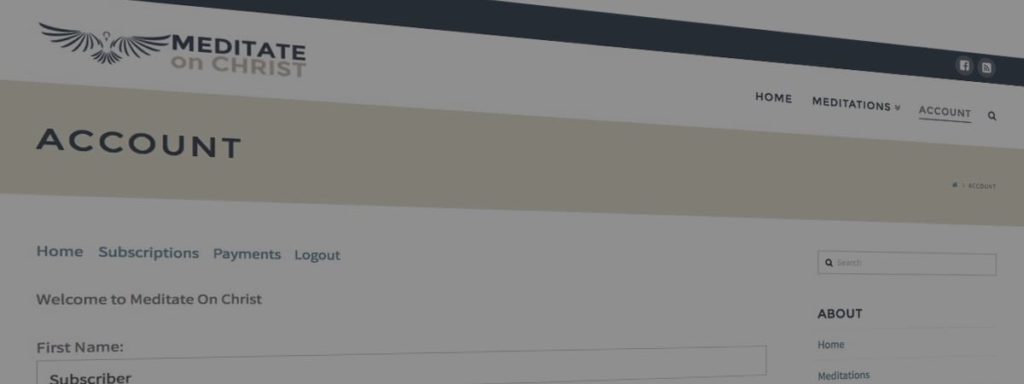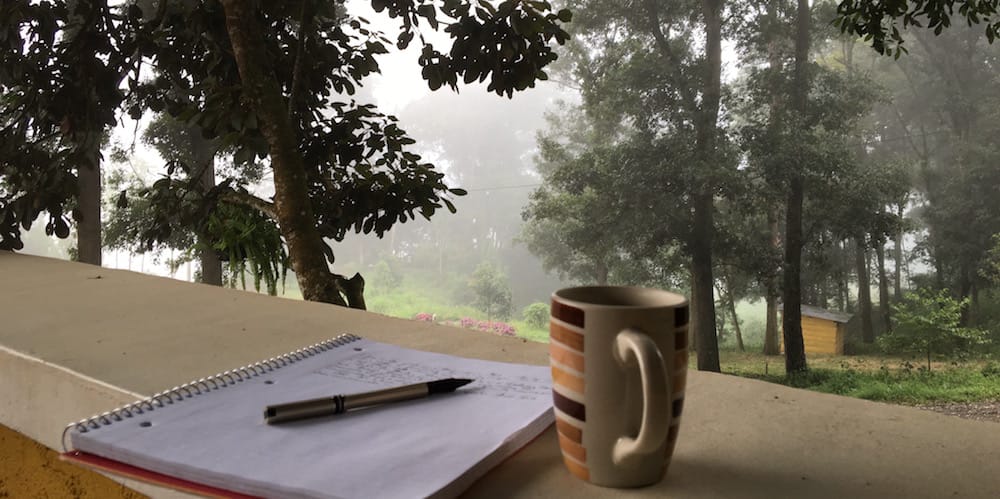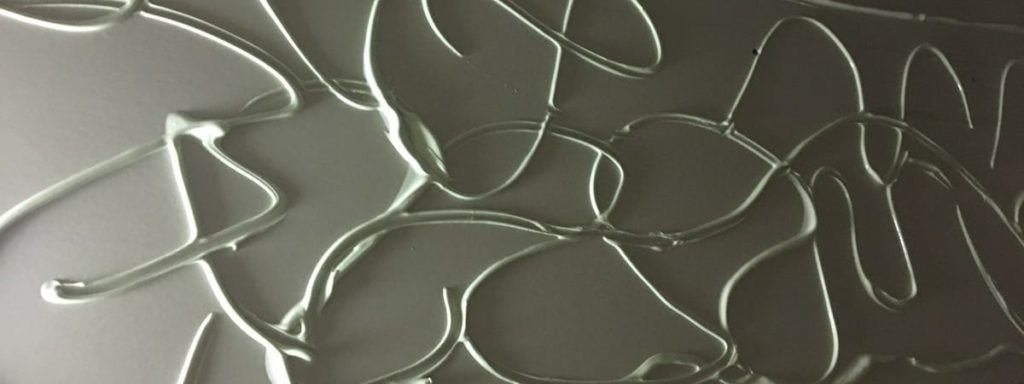Changing Your Credit Card Details

To update or change your credit card information, go to Account > Subscriptions when you are logged in.
Then, under the subscription you want to change your credit card details for (there’s normally just one), click the Update Link which looks like this:
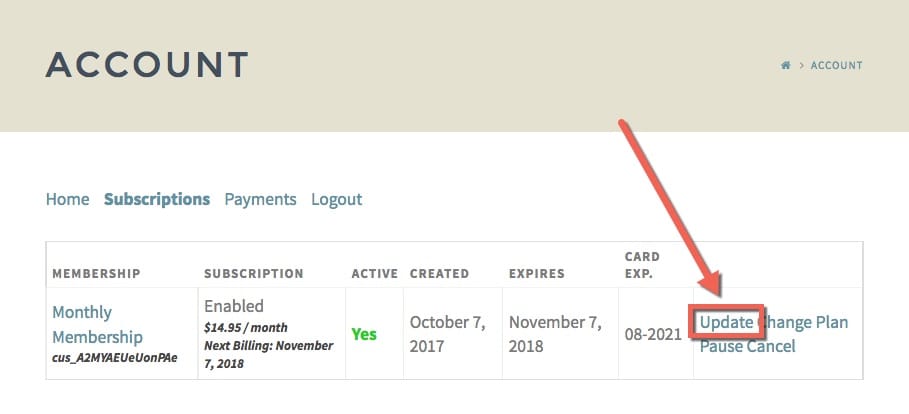 Lastly, enter your new credit card details in the next window.
Lastly, enter your new credit card details in the next window.
That’s all, and thank you!
Notes
- We only accept Debit Cards through Paypal. Read More…
- To change PayPal payment details, you must do this from within your own PayPal account. Login at PayPal.com and edit your details from there.